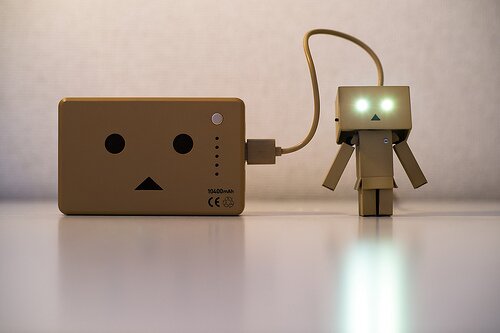
Updating your blog to a mobile-friendly format is a bit of a hassle but well worth it. Accessing the internet via smartphone and tablet is set to exceed fixed internet access in 2014, with more and more people wanting information on the go. As a blogger, you might think this will have more of an impact on businesses who want to get customers to search and shop on the hoof, but it can really help your blog grow too. There is nothing more frustrating as a reader, to go from the main website to a mobile one, where the images are distorted, articles are difficult to find, and text is running off the page.If you want your blog to expand, you have to promote it as a brand. In 2014, a large part of this promotion should be done on mobile. Here are some tips to get you started:
1. Check Your Google Analytics
This is just a general tip, but useful. See how many people are trying to access your blog from mobile and tablet devices. You can see how many people are accessing your blog from mobile and tablets under the ‘audience’ tab in Analytics. Once you have started making your blog more adaptable for smartphone, you can keep an eye on where your blog traffic is coming from. You could even use this to develop content specific to mobile sharing!
2. Test your blog
Your blog may look great on lap top or desktop, but try and have a look at it from Android, iPhone, and tablets. Is there anything you could do to make your site more accessible, interactive, and shareable on these devices? Take some time to look at successful mobile-friendly pages such as masheable.com or the guardian. What are these sites doing that make them successful? What do you like or dislike about them? How could you use these ideas for your own blog?
3. Create a mobile site
Create a mobile site with a URL specifically for mobile users. You add a sub-domain to your existing site (e.g. if your site is jobloggs.com make it m.joebloggs.com). This means you can create a site that can adapt to the lower band-widths, and smaller screen size. Have a look at these ‘how to’ articles from Distilled and Smashing Magazine for more in depth help.
4. Translate Web View format to mobile
The mobile format of your blog does not have to be a whittled down, smaller version of what you can access on your desktop or laptop. Try and see if there are opportunities such as bigger buttons, easy-sharing, or a slightly different format that is easier for a small touch screen. Remember that people use mobiles differently from laptops. They are more likely to use Social Media such as Vine, Instagram, and Twitter, so try and make this obvious in the mobile format.
5. Plugins& Applications
If you have a WordPress blog you can actually download a mobile pack that will give you an almost instant mobile page, and will still ensure your plug ins work in the mobile format. It even gives you the options of widgets for mobile, mobile analytics, as well as being compatible with Nokia, Blackberry, Android and iPhone. If you use a different blogging platform you can still use applications such as Mobifythat will help your mobile site load content more effectively.
This is just a very brief list of suggestions to encourage you to take your blog mobile. It is an area you should be paying attention to as a blogger. Consumer and search behaviour is evolving so quickly, by 2014 the focus of social media and consumer trends will probably centre around mobile and tablet use. Don’t get left behind. It is a great way of attracting and engaging your followers. Remember: those who adapt are more likely to survive and thrive!
Have you already transitioned to a mobile format? Do you have any questions about creating a mobile sub domain for your blog? Do you have any tips to share with your fellow bloggers? If so don’t hesitate to get in touch!

Thanks for this post
I agree with you the being mobile nowadays is very important. I’ve got this sorted though, because I’m running my blog based on the tumblr. platform
Lu ❤
http://www.balgarka.co.uk
Bloggers World Calendar 2014
No problem Lu! I’m glad you liked the post!
I will be doing some more posts on mobile trends soon. That’s good that you are sorted with your Tumblr. I might try and address some mobile trends for Tumblrs in my next article! There are loads of sites that have gone above and beyond a change in layout and make it super easy for people to share. Super good for bloggers! Keep your eyes peeled!