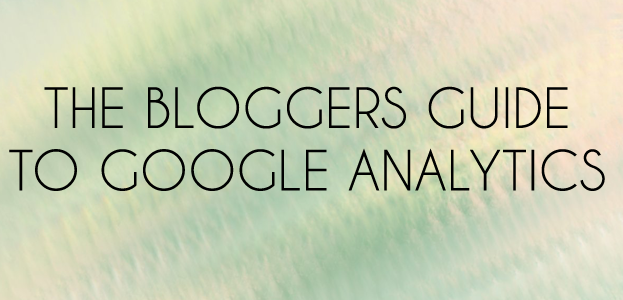
Google Analytics can seem daunting to those of you starting out in blogging. Writing a blog is a creative process, so looking at analytics may seem both incomprehensible and dry! However, it is really important if you want your blog to be successful to have a handle on your blog’s analytics data. This post will give you some basic tips on how you can use Google Analytics to optimise your blog content, increase traffic, and generally be more insightful about how you’d like your blog to perform:
Tip #1: Installing Google Analytics
This is NOT a scary or difficult process! There are a lot of tutorials and articles that show you how to install Google Analytics. The process is quite straight forward. You sign up using a Gmail account, and select the website/blog you would like to track. You then receive your own unique tracking ID for your blog, and tracking should start working within a day. If you have made your blog smartphone-friendly, or have an app, you have the option of mobile analytics also. Here are two good resources to read/watch, that give you step-by-step details: http://www.wikihow.com/Add-Google-Analytics-to-Blogger and http://www.youtube.com/embed/P_l4oc6tbYk.
Tip #2:Think about your SEO strategy
You have the option in Analytics to track organic (or ‘unpaid’) traffic to your blog. This is useful since you can see how many new and returning visitors you have, and what posts have been popular. You can also select data over specific time periods. Take a look and see how traffic is doing over one week, one month, and three months. Maybe some posts were more topical, or more popular amongst your readers? Google is now no longer allowing keyword traffic to pass in to your traffic tools (you will see a large proportion of search terms as ‘not provided’). However, looking at page level traffic, found by clicking [Content-Site Content-Landing Pages], will show visitors on your site landing on specific pages. This may be more work than seeing what specific keywords people are using, but you can pinpoint which articles are popular and being searched for. If you see a trend, tailor and optimise your posts accordingly!
Tip #3: Location, location, location
Location, in real estate, is everything. In Google Analytics, you can search by visitor location (search by [Audience -Geo –Location]. You may think it is only your mates and your mum who read your blog. Au contraire! Your blog may resonate with those further afield. If you spot recurring visits from a specific country, maybe write a post tailored for your new audience!
Tip #4: Who is staying on your site?
If you are spending all that time posting, you want to see lots of visitors coming to your site. However, you don’t want all of them to leave. You want them to engage: to stay, read your post, and click through your blog. Take a look at the ‘Bounce Rate’ to see how many people stay on your blog after reading your post, when looking at your Page visits here: [Acquisition-Behaviour-Site Content-All Pages].
Tip #5: using your blog search box
This is a really useful way to see what your visitors are looking to read, and can give you some great inspiration for future posting. Yes, Google is slowly getting rid of organic keyword search data, but that doesn’t stop you looking for what is being searched for on your own blog. Find the data by clicking through [Behaviour-Site Search-Search Terms]. You might be surprised!
Tip #6: Out with old and in with the new?
The great thing about blogging is that after a while you can develop a sense of community amongst your readership. Getting new visits each month is great, but it is important to engage and retain your returning visitors too. Keep checking regularly how many new and returning visitors you have. The basic overview on Analytics is found here: [Audience-Overview]. If you are losing returning visitors, it might be a good idea to read any post comments, look at search terms, and your most popular articles, and try to engage with your loyal readership.

Good ticklist and sound advice given. Some very useful tips given.
Bounce rate is something that I always used to have a challenge with, thankfully its been improved, but what would you recommendation be to help improve the bounce rate?