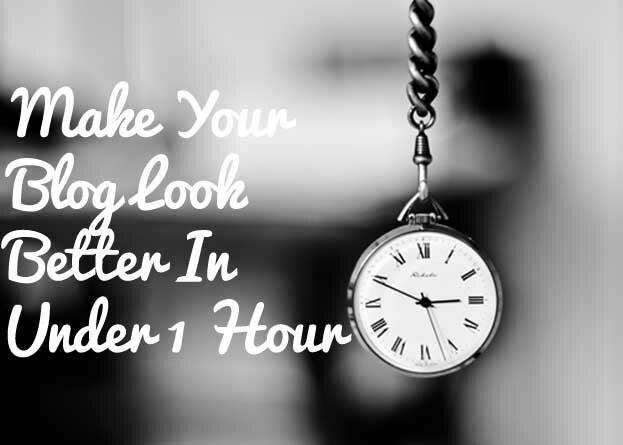
Many of you blog on the go, so spending hours on the design and look of your site simply isn’t an option- until you make it as a full time blogger of course! Until that day, here are 5 quick fixes to give your blog a seamless professional feel without the hours of design work.
1. Start editing the size of your pictures
Neatness is the first step to a professional looking blog. Edit each picture you upload going forward so that it aligns with the width of your posts. Small change- but I can assure you it makes all the difference.
2. Clear Up Your Sidebar
Messy sidebars instantly bring the look and feel of your blog down, and can make your homepage look very outdated very quickly- I’ve mentioned this before and I probably will again! A quick audit of what you no longer need there will lift the look and feel of your blog very quickly.
3. Pick a Good Font
This sounds like common sense, but it really is important to pick the prefect font- they can make or break a site! Remember the primary font you choose will dominate your entire site, so pick something you like but also something classic and relatively simple.
4. Organise Your Navigation
A messy and convoluted navigation system can be frustrating for users as well as unattractive. You need to make it as easy as possible for readers get to where they want to be on your blog. Simplify your headings, and use dropdowns rather than having a huge spread of pages on your navigation bar!
5. White Space is Important
Heavily patterned backgrounds can quickly look dated- I’m not at all saying that all blogs should have plain white backgrounds- but let your images and posts speak for themselves. Don’t let an overbearing background take over your content. Your background should be just that- a background on which your content is displayed. So keep it simple!
Have any questions? Or tips of your own? Comment below and I’ll get back to you!

Hey, I’m just having a bit of a binge – reading posts on your site! Sooo helpful, and you’ve got me all inspired to get to work on my blog, tidy it up and make it start working for me! Thanks for all your tips and tricks!
Glad to hear it!
Let me know how you get on I’d love to see your progress!
Rebecca
Thank you so much for the pointers. As a blogging newbie I’m always looking for ways to make the readers experience on my site an enjoyable one. I have a long way to go. I’m trying to personalize my new “home” but the whole css thing is definitely very confusing. My next venture is trying to customize widget images as well as trying to find the right css code to change up my title. If you can, let me know what you think I should improve on. My blog is theprettyplatform.com
Hey, You are more than welcome! I’ll be posting an article on revamping your homepage soon- hopefully that’ll be useful!
Do keep me updated with how you get on!
This article is so helpful, I can’t wait to read more!
Thanks for saying so- let me know if you have any questions at all
Good article and makes sense when you think about! Would be great if you could give examples of blogs, which do these well or even include little snippets?
http://www.topstyleadvice.co.uk
thank you for the tips
http://thewanderlusthasgotme.blogspot.co.uk/2014/05/a-break-in-barcelona.html
I would love to put a fan button on my side bar but everytime I try and do this it says there is an error, do you know of any other way of adding one on blogger? Great tips thanks
xx
Hi, great post, I would appreciate if you could have a look at my blog and give me some advice as to how I could improve the homepage. Thanks
http://whatlifeislikesittingonawindowledge.blogspot.co.uk/
Sure, feel free to email some questions to me on and I’ll answer anything you need!
Great post! If you want to, I’d be so thankful if you’d just take a quick look at my blog and suggest improvements. I think I’ve tried to make all of these above – except the picture part…